PostgreSQL
coub
express.js
freeware
git
jquery
laravel
links
linux
macos
mysql
node.js
php
powershell
python
ubuntu
vim
virtualbox
анекдот
блог
игры
интересно
стихи
цитаты
You have to
login
to post a new comment.
XFCE: Hide window from Alt+Tab
July 18, 2024
In case you have 2 (or more) monitors using for monitoring/stats/youtube/etc it is often case when you need to reduce windows quantity during Alt+Tab (its comfy).
Unfortunateley, there is no such option in Win10/11.
But, thanks God, we're using XFCE. Here you can easily do this with the command
Just like that. No need permanent running external software.
Unfortunateley, there is no such option in Win10/11.
But, thanks God, we're using XFCE. Here you can easily do this with the command
/usr/bin/wmctrl -r :SELECT: -b toggle,skip_pager # man wmctrl is very interesting too.As for me, i've made a launcher for this, like this:
OneCalling this command you'll see changed cursor which you have to use for click on the window you want to show/hide from Alt-Tab.Two
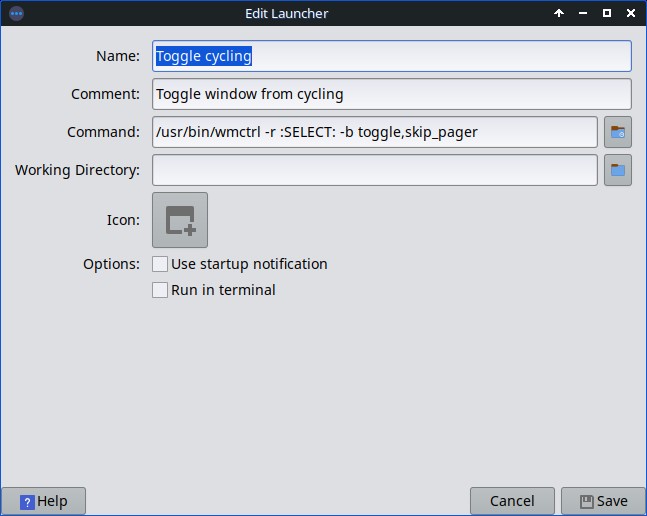
Just like that. No need permanent running external software.
Comments
No comments here yet.