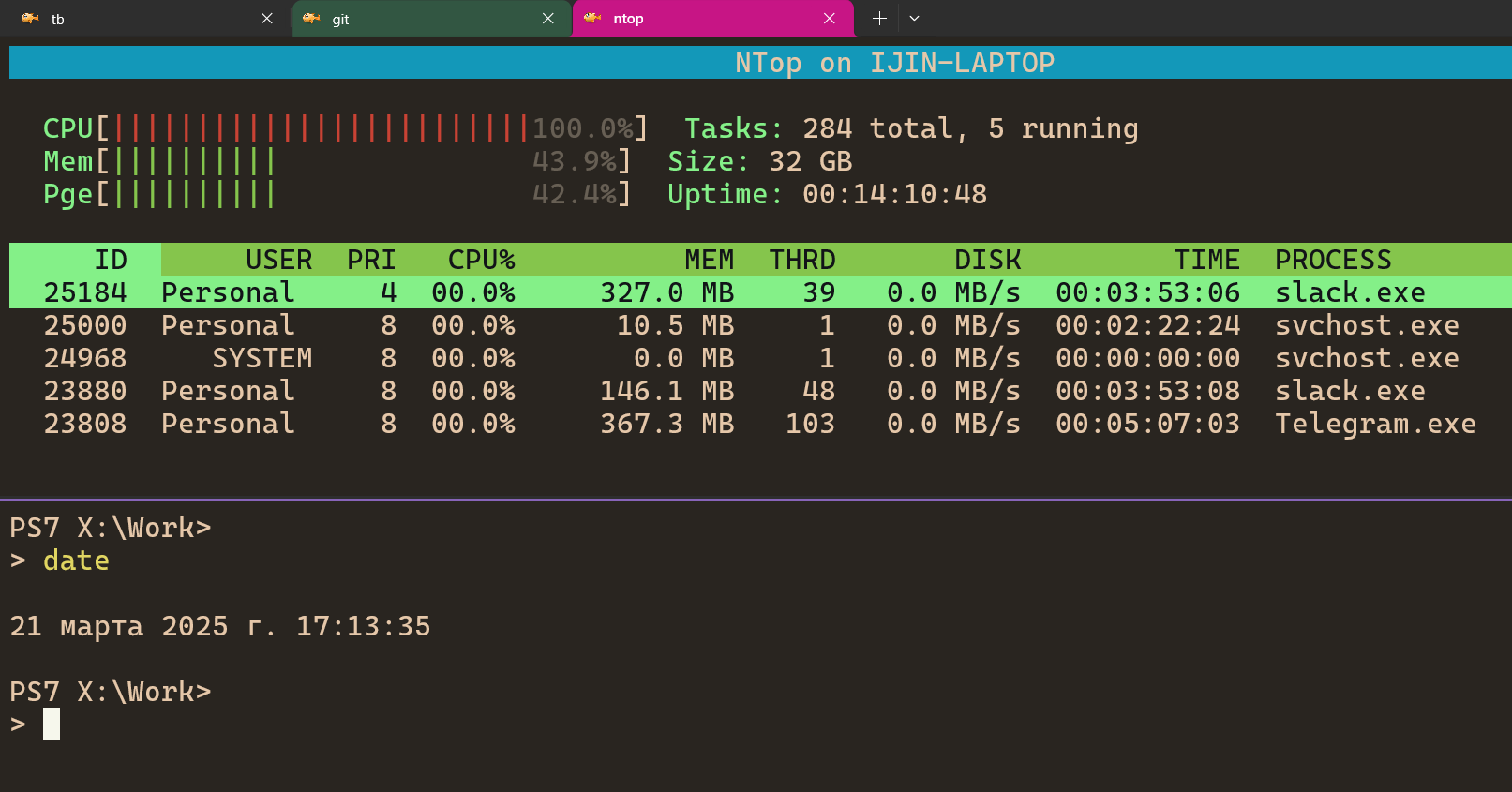PostgreSQL
coub
express.js
freeware
git
jquery
laravel
links
linux
macos
mysql
node.js
php
powershell
python
ubuntu
vim
virtualbox
анекдот
блог
игры
интересно
стихи
цитаты
Convert Windows line endings to Linux in Vim
June 08, 2025
Original solution is here
Short explain
Use Ctrl+q-m to input ^M in Windows
I-i-i, wanna fall from the stars
Short explain
:%s/^M//gUse Ctrl+v-m to input ^M in Linux
Use Ctrl+q-m to input ^M in Windows
I-i-i, wanna fall from the stars
linux-like top for Windows - NTOP
March 21, 2025
Source project is here, looks pretty nice in powershell + vim-like commands. Still in development, but already usable.
Windows Terminal here, just the best terminal for windows.
Choose your lovely color theme on windowsterminalthemes.dev
Windows Terminal here, just the best terminal for windows.
Choose your lovely color theme on windowsterminalthemes.dev
powershell modules management
March 21, 2025
Sometimes there is a need to check modules installed or remove one
Uninstall is obviously simple
And finally, powershell gallery is here
# check installed morules list Get-InstalledModule Version Name Repository Description ------- ---- ---------- ----------- 0.8.5 BurntToast PSGallery Module for creating and … 4.2.6 NTFSSecurity PSGallery Windows PowerShell Modul… 1.1.0 posh-git PSGallery Provides prompt with Git… 2.2.5 PowerShellGet PSGallery PowerShell module with c…This helps to read description details
Get-InstalledModule | Select Name,Description Name Description ---- ----------- BurntToast Module for creating and displaying Toast Notifications on Microsoft Windows 10. NTFSSecurity Windows PowerShell Module for managing file and folder security on NTFS volumes posh-git Provides prompt with Git status summary information and tab completion for Git commands,… PowerShellGet PowerShell module with commands for discovering, installing, updating and publishing the…Related doc here.
Uninstall is obviously simple
Uninstall-Module -Name YOUR_MODULE_NAME
And finally, powershell gallery is here
windows/powershell: WARNING: UNPROTECTED PRIVATE KEY FILE!
March 21, 2025
Issue: you're trying to add your ssh key in powershell, and see this
Our goal is to make key accessible for only one (current one expected) user and nobody else. Check out screenshots below.
Right Click on your private key flie -> properties -> security tab
Now keep calm, that will be painfull enough (WIN 10 example)
Additional note: start and stop ssh-agent service (more details):
ssh-add X:\Work\.ssh\wired-mind @@@@@@@@@@@@@@@@@@@@@@@@@@@@@@@@@@@@@@@@@@@@@@@@@@@@@@@@@@@ @ WARNING: UNPROTECTED PRIVATE KEY FILE! @ @@@@@@@@@@@@@@@@@@@@@@@@@@@@@@@@@@@@@@@@@@@@@@@@@@@@@@@@@@@ Permissions for 'X:\\Work\\.ssh\\wired-mind' are too open. It is required that your private key files are NOT accessible by others. This private key will be ignored.Permissions for are too open. Ok. I've digged a lot around but did not found good working solution in powershell script/commands (probably they were fine before *win updates.. who knows). So I decided to make a short note how to fix that in GUI.
Our goal is to make key accessible for only one (current one expected) user and nobody else. Check out screenshots below.
Right Click on your private key flie -> properties -> security tab
Now keep calm, that will be painfull enough (WIN 10 example)
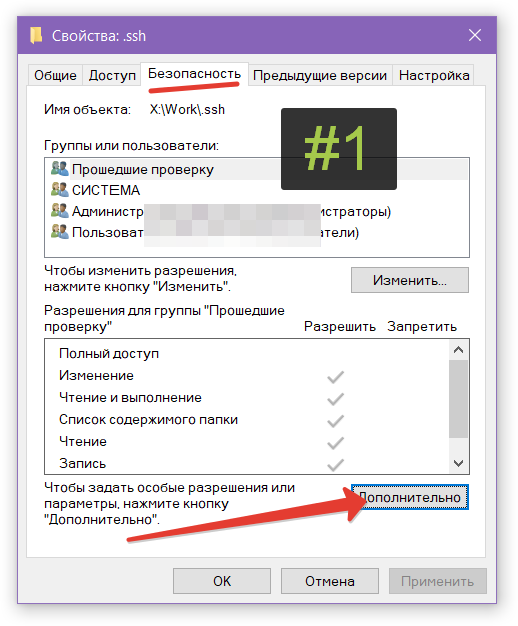
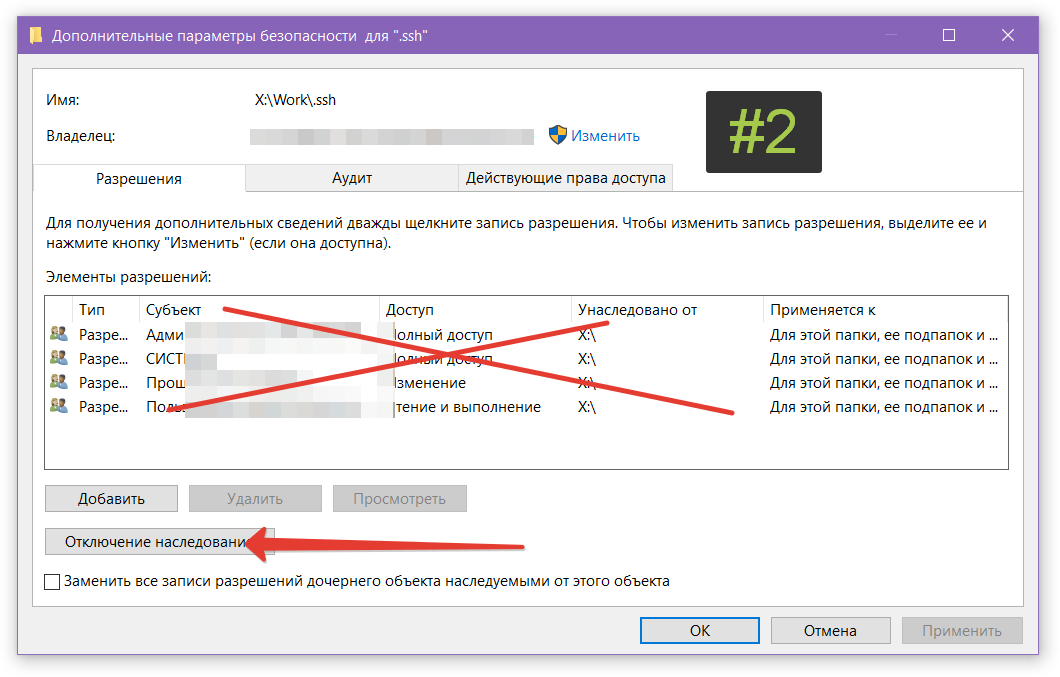
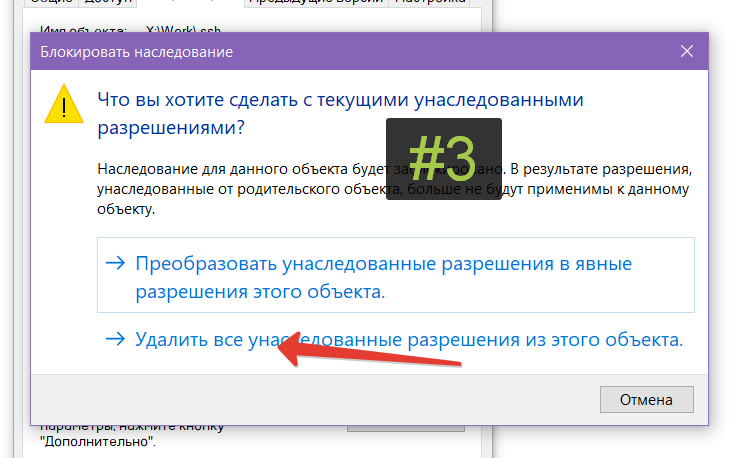
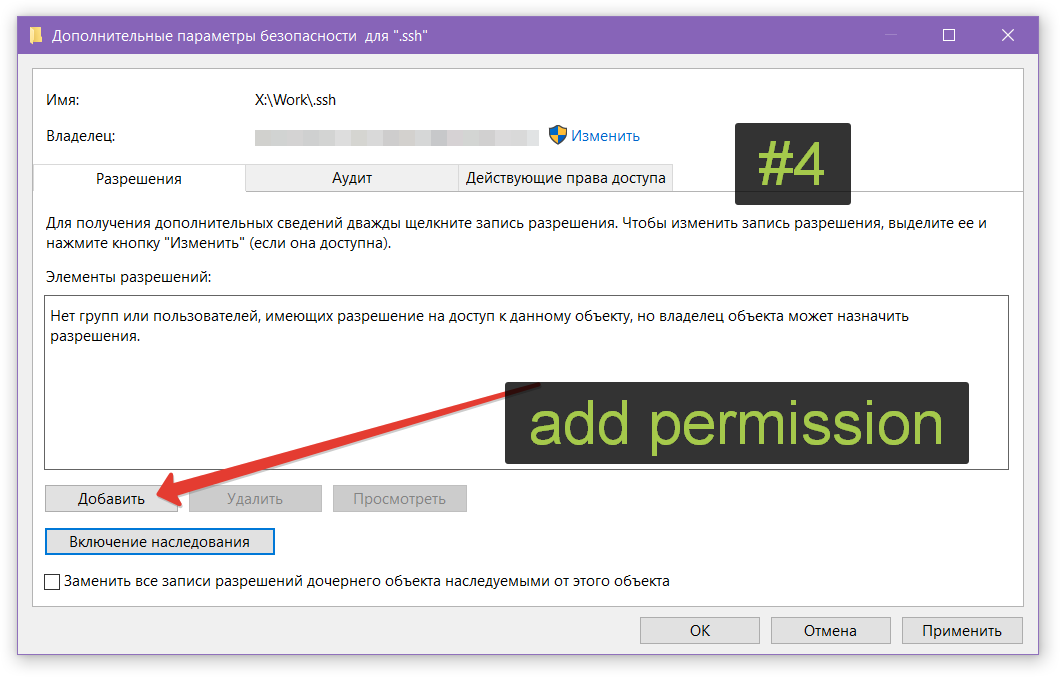
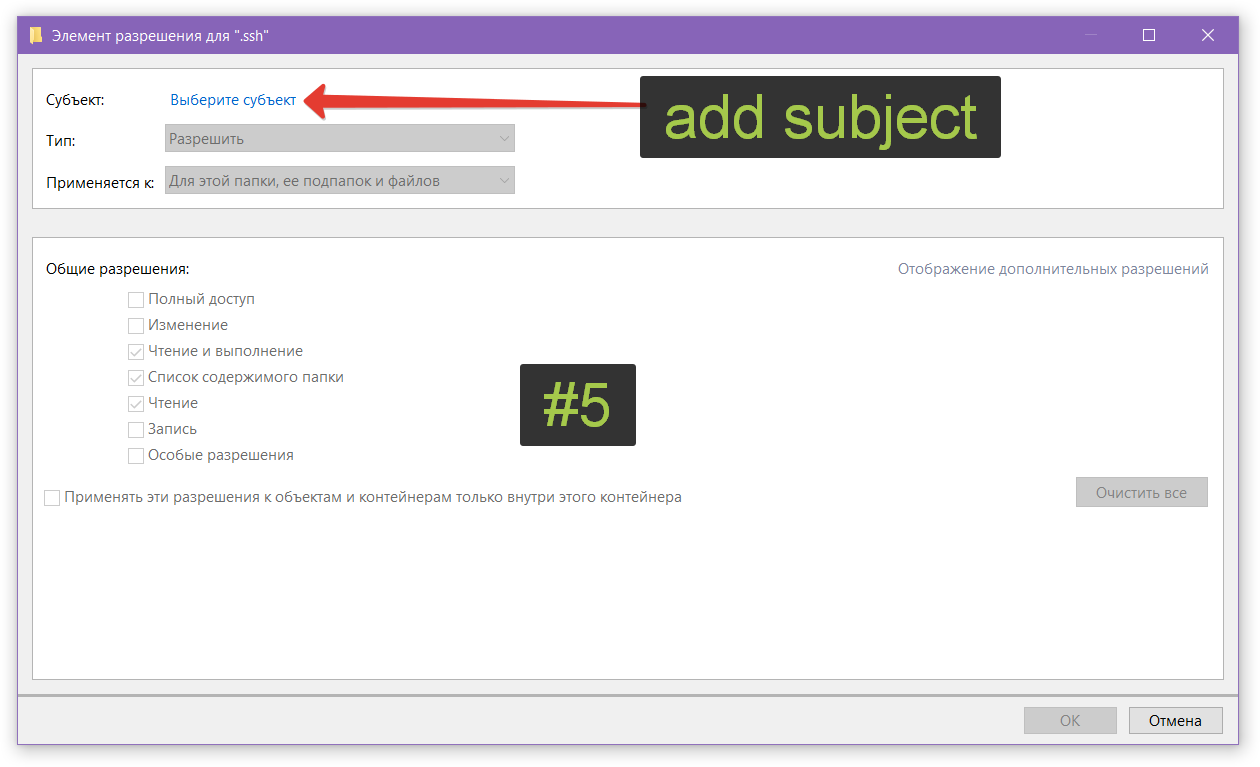
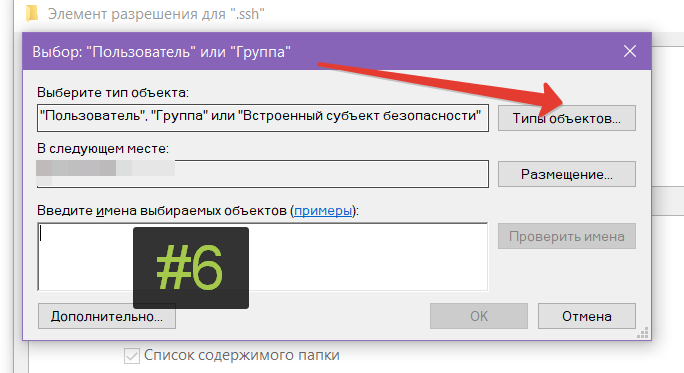
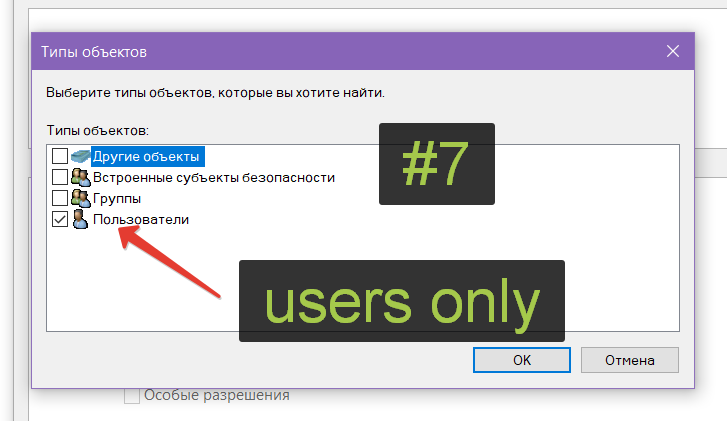
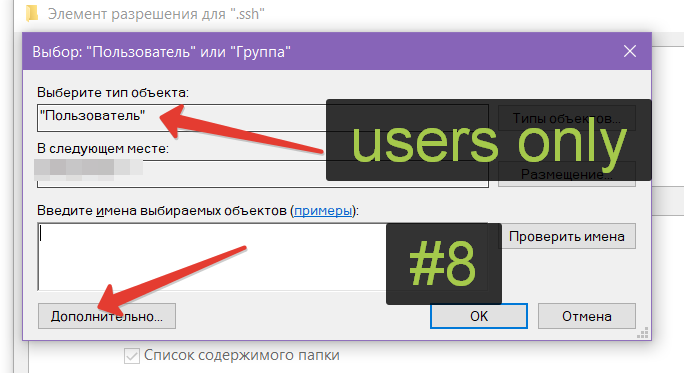
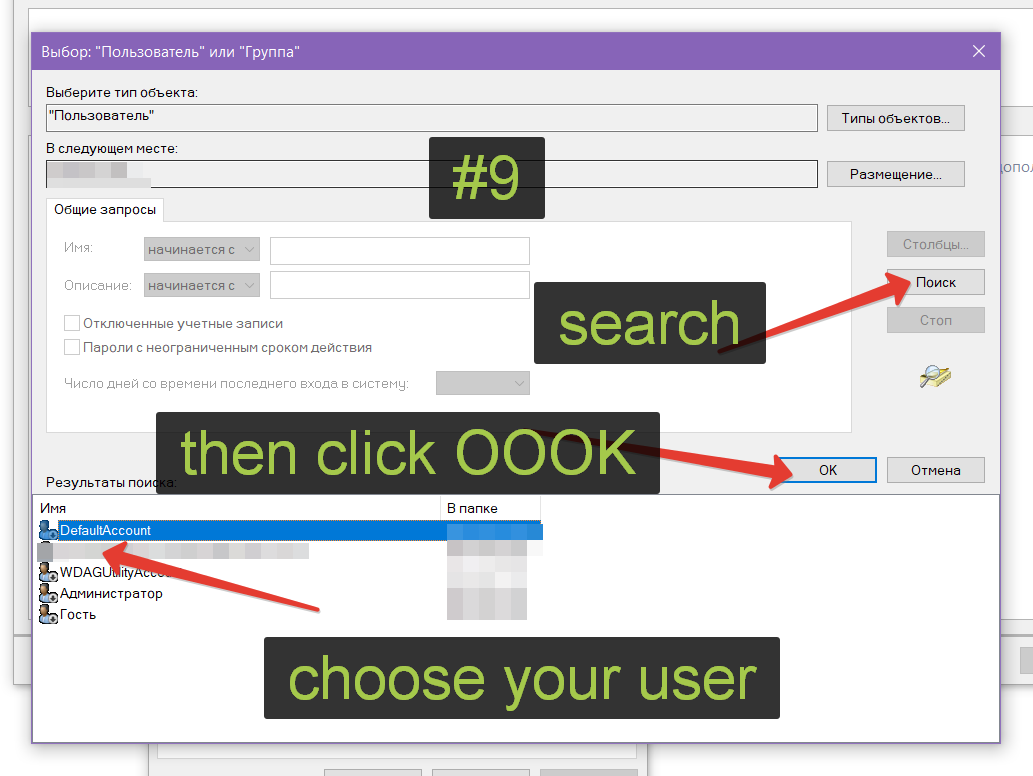
Then click ok, ok, OK, OOK, untill you see this. Only your current user with full access.
One more Click OK, please. Now you done. That's why I love chmod ;)
Additional note: start and stop ssh-agent service (more details):
# start Start-Service ssh-agent # check service status Get-Service ssh-agent # stop (admin permissions needed) Stop-Service ssh-agent
macos: Insert key in Terminal app
March 06, 2025
We can fix this by re-assigning the F12 key:
- Remove F12 as key from System Settings->Mission Control
- Enable Use F1, F2, etc. keys as standard function keys in System Settings->Keyboard->Keyboard
- Go to Terminal->Preferences and set the default profile as Pro
- Go to Terminal->Preferences->Profiles->Keyboard and Replace F12 code with \033[2~