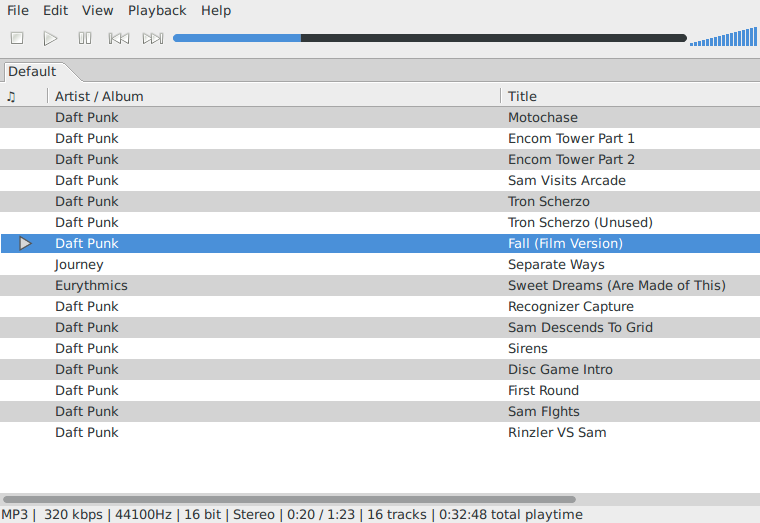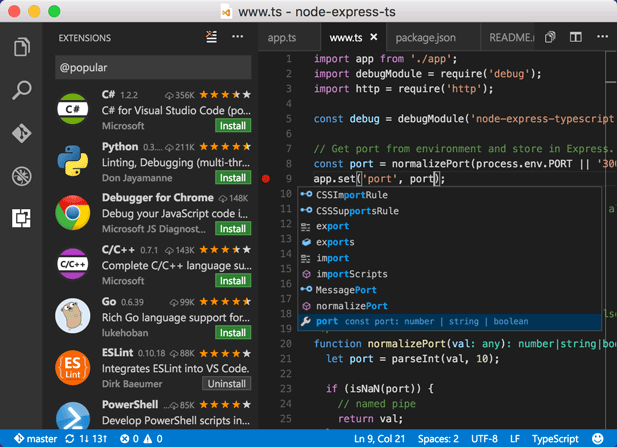PostgreSQL
coub
express.js
freeware
git
jquery
laravel
links
linux
macos
mysql
node.js
php
powershell
python
ubuntu
vim
virtualbox
анекдот
блог
игры
интересно
стихи
цитаты
PHP 7.1 with imagick and ms sql (debian jessie compatible, mx 16)
October 13, 2017
Remove your PHP before, if needed, for sure.
## debian sudo echo "deb https://packages.sury.org/php/ jessie main" > /etc/apt/sources.list.d/php71.list ## ubuntu sudo add-apt-repository -y ppa:ondrej/php sudo apt-get update sudo apt-get install php7.1 php7.1-curl php7.1-igbinary php7.1-intl php7.1-mcrypt php7.1-readline php7.1-xml php7.1-cli php7.1-fpm php7.1-imagick php7.1-json php7.1-mysql php7.1-redis php7.1-zip php7.1-common php7.1-gd php7.1-imap php7.1-mbstring php7.1-opcache php7.1-sybaseThat is fine working set for Laravel 5.5
Chrome: How to register Gmail as a default "mailto:" handler
April 05, 2017
1. First, open up a Gmail tab. You must do this from the Gmail tab, not your html5rocks one. :)
2. Open your javascript console (cmd-opt-j on Mac, ctrl-shift-j on Windows or Linux) and enter:
3. Click this mailto: link to test out your new Gmail mailto hookup!
Original article by Paul Irish
2. Open your javascript console (cmd-opt-j on Mac, ctrl-shift-j on Windows or Linux) and enter:
navigator.registerProtocolHandler("mailto",
"https://mail.google.com/mail/?extsrc=mailto&url=%s",
"Gmail");
Accept the confirmation from the browser.
3. Click this mailto: link to test out your new Gmail mailto hookup!
Original article by Paul Irish
DeaDBeeF - The Ultimate Music Player for linux
August 06, 2016
How cool is your linux music player should be? As for me - i prefer minimal quantity of "cool features", playlists from folders, basic controls sometimes equaliser and that's it. DeaDBeeF is my choice. It simply works. Long live to project.
deadbeef.sourceforge.net
deadbeef.sourceforge.net
Visual studio code
August 06, 2016
1
I'm really impressed and super surprised. Don't know how happened that i've missed that before. Microsoft looks alive again. Linux & MacOS supported (!!!). WOW. Try it. Give it a chance.
code.visualstudio.com
code.visualstudio.com
XFCE: change first day of week to monday for calendar panel item
August 03, 2016
Simply change one setting in locale config
sudo vim /usr/share/i18n/locales/en_USFind section
week 7;19971130;7 first_weekday 1 first_workday 2Set first_weekday equal 2.
sudo locale-genRestart (full or XFCE session).